ITTIA DB, a commercial embedded database, is available for the NXP S32 Automotive Platform. ITTIA DB supports several automotive industry Electronic Control Units (ECUs).
The ITTIA DB product family combines the best of time series, real-time data streaming and analytics for embedded systems to reduce development time and costs. ITTIA DB IoT is a small-footprint embedded database for real-time resource-constrained 32-bit microcontrollers (MCUs), and ITTIA DB SQL is a high-performance time-series embedded database for single or multicore microprocessors (MPUs). Both ITTIA DB products enable devices to monitor, process, and store real-time data.
The NXP S32 automotive platform comprises:
- NXP S32G Vehicle Network Processors
- NXP S32K Auto General-Purpose MCUs
- NXP S32Z Real-Time Processors
- NXP S32E Real-Time Processors
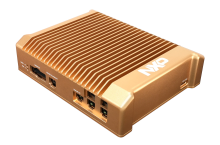
Building with ITTIA DB on S32
ITTIA DB enables developers to efficiently capture, store and query sensor data on S32 devices.
Supported software platforms:
- S32G2 Linux BSP
- Wind River Linux
- Wind River VxWorks
- QNX
Supported compilers and IDEs:
- IAR EWARM
- GNU Toolchain
- LLVM
- Wind River Workbench
- QNX Momentics
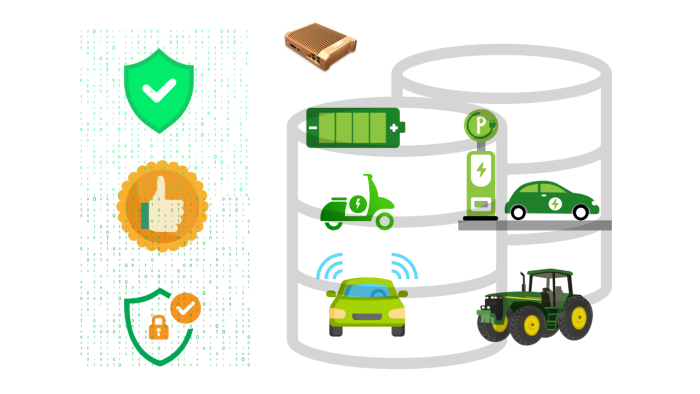
ITTIA DB Evaluation Kit for NXP S32G
The ITTIA DB evaluation kit for NXP S32G Linux BSP enables quick deployment of ITTIA DB to S32G reference designs, such as the NXP GoldBox.
Download ITTIA DB for NXP S32G
To install and run ITTIA DB Console on NXP S32G:
- Install GoldVIP or the Linux BSP on an S32G target.
- Transfer ITTIA DB SQL and your License Certificate file to the target.
$ scp ittiasql-*-aarch64-poky-linux-*.tar.gz 10.0.0.2: $ scp ittia_license.dat 10.0.0.2:
- Set the ITTIA_LICENSE environment variable to file name of the License Certificate:
# export ITTIA_LICENSE=$HOME/ittia_license.dat
- Extract ITTIA DB SQL on the target hardware:
# tar xzf $HOME/ittiasql-*-aarch64-poky-linux-*.tar.gz
- Run ITTIA DB Console:
# opt/ittiadb-*/aarch64-poky-linux/bin/ittiadb console
To access ITTIA DB Console, open a web browser on the host computer and connect to the network address of the target hardware on port number 8080. For example:
http://10.0.0.2:8080
To create sample tables and streams, press the Create button in the Quick Start box on the Welcome page.
ITTIA DB SQL Evaluation Guide for S32G GoldVIP
The evaluation guide for S32G describes how to deploy ITTIA DB SQL to an NXP S32G target. The target audience for this document is developers. Download ITTIA DB for NXP S32G to receive the evaluation guide.
ITTIA DB SQL Security Features for S32G
ITTIA DB IoT security capabilities include AES-128, AES-256, custom storage encryption algorithms, SCRAM database authentication, and SSL/TLS plugins for secure remote access and replication. ITTIA SDL is conformant to the principles of IEC/ISO 62443 part 4-1.
Quick Tour of ITTIA DB SQL for S32G
ITTIA DB IoT features include on-device table and time series data storage, data stream processing, multi-threaded access, HTTPS REST/WebSocket web services, and AES database encryption.
